Sat Nav, Nav, Maps, GPS, Magic, Divine Intervention. Whatever you choose to call it, Satellite Navigation has revolutionised journeys for every driver. Gone are the days of using the stars, a compass, the rising sun or an out of date Roadmap to plot your course.
Newer drivers are highly unlikely to ever use road signs alone to get to their destination, instead relying on their phone or inbuilt Sat Nav for direction.
The systems use a GPS (Global Positioning System) satellite to track the unit and relay mapping information back to it; feeding back your location, travel direction and speed. Recent years have seen a lot of extra information being added as well. This includes speed camera locations, varying speed limits, traffic information and alternative routes to your destination, nearest points of interests; fuel stations, restaurants, hotels and many more features.
The technology which was originally developed in the military has since become an integral element to the driving experience the extent that following a sat nav has become an element of the driving test.
From standalone dedicated units to on-board systems and mobile phones, there are many ways that we can access satellite navigation.
Instead of looking at specific models that are available on the market at the minute, we will be comparing different methods of navigation t help give you an overview of what’s available and what might be best suited for you.
Portable Sat Nav Units
They’re not quite as handheld as your phone but you can get portable Sat Navs. This kind of Sat Nav is useful if you need to move it between cars or also use it for walking, which some models allow.
When looking at portable units you should also look at whether they need to be plugged in to work, as some models need to have constant power to work.
The two forerunners are currently Garmin and TomTom. Both boast huge sales figures worldwide and can provide you with a highly-functional unit, which you can simply stick onto your windscreen and let it guide you wherever you need to go.
Possibly the best Garmin Sat Nav to be found on the market, in terms of value-for-money, is the Garmin DriveSmart™ 61 LMT-S. This variation has a 6.95” Edge-to-edge screen, making maximum use of the unit’s space without hugely increasing the size. It also boasts the ability to show points of interest that pull through data from Foursquare and TripAdvisor; this makes finding somewhere decent to eat in an unfamiliar area much easier.
Garmin market a wide range of GPS tech including services for outdoor adventures, hiking and fitness with Garmin Connect and have a whole range of units designed for drivers.
Speaking with Garmin’s UK & Ireland Sales Director, Paul Harrison, he had this to say:
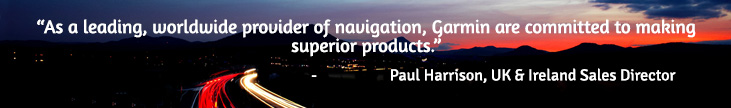
Product Manager, Greg Vulinovic, added:
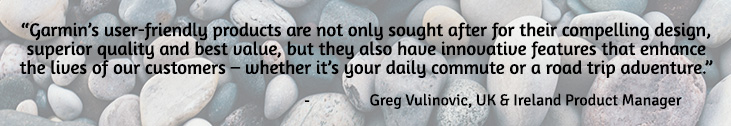
TomTom’s equivalent is the TomTom GO 5200. This edition boasts similar capabilities to the Garmin, but with a smaller, lower-resolution screen and heftier price tag. One party trick it does have is that the unit is compatible with Siri and Google Now, depending on your device, so that you can use familiar voice control software whilst utilising detailed mapping software of the TomTom Sat Nav.
Here’s how these two compare:
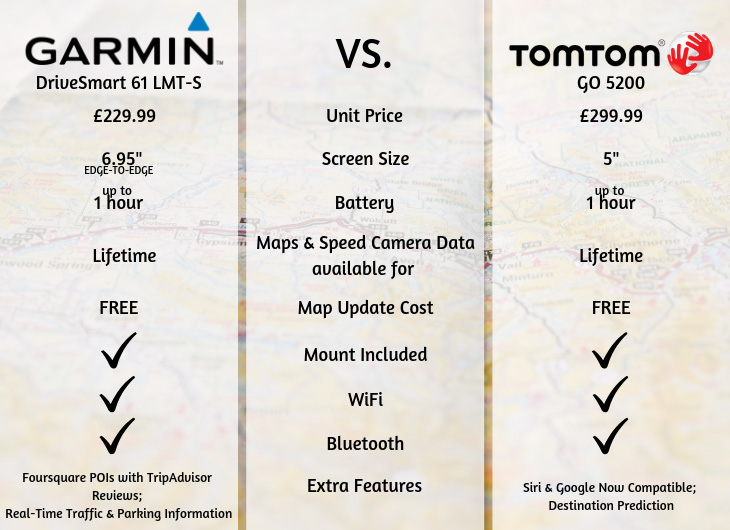
The TomTom does have one brilliant gimmick in its arsenal … you can choose Brian Blessed, Yosemite Sam or KITT from Knight Rider give you directions.
The full spec for the Garmin DriveSmart™ 61 LMT-S can be found here: https://buy.garmin.com/en-GB/GB/p/552113/pn/011681-12#specs0-0
Whilst the full spec for the TomTom GO 5200 can be found over here: https://www.tomtom.com/en_gb/sat-nav/car-sat-nav/products/go-5200/
Mobile Apps
When Google first started they had a map section of their website, where you could google addresses and plan a journey and with printable step-by-step directions to be followed as you drive. Then when smartphones arrived in full force Google Maps evolved to something more. With various sensors built into the phones to help it realise where it is, what directions it’s facing and how fast it’s travelling , the Maps function became your new co-pilot.
There a now quite a few apps on the market that offer the services of satellite navigation. Apple Maps, Google Maps, Waze, Maps.Me, CoPilot, TomTom GO and HERE WeGo are some of the market leaders, but there are many more. They all offer the same basic functionality for getting you from A to B. However, the layouts and information provided, to assist you in your journey, differs.

The majority of these apps are free but there are some premium services that you pay to use.
Integrated Sat Navs
Almost all the current manufacturers have developed their own user interface system for their onboard infotainment units. Generally, this is the big screen that has appeared on the dashboard of new models in the past few years.
Housed within this system will be the vehicle settings, radio and the all-important Sat Nav if your vehicle spec level includes these options. Not all the big brands have invested in creating their own Sat Nav technology, and some will reserve it as an option on their higher spec range. Almost all will, however, utilise some form of smartphone integration, allowing you to use the familiarity of your phone’s functions, displayed in a safe manner in your car.
We’ve rounded up what we consider to be some of the best examples of integrated Sat Navs and user interfaces below:
Audi MMI (with Virtual Cockpit)
One of the highlights of Audi’s famously wonderful interiors is its purpose-built infotainment system, known as Audi MMI. If you stretch out to get the Virtual Cockpit too, then your driving space is transformed into something that Luke Skywalker might have seen in his X-Wing. The driver information dials are removed and replaced with a fully interactive screen - generally considered to be the best in the industry. The sat nav layout is particularly wonderful:
SEAT Full Link
SEAT has adopted a piece of software that uses smartphone integration, which they have called Full Link. This is an optional extra on most trim levels of SEATs but is a very useful piece of kit. It allows your SEAT to link to your phone, using either MirrorLink, Android Auto or Apple CarPlay – depending on your phone’s capabilities. Here’s how to setup SEAT Full Link:
Mercedes-Benz COMAND
Mercedes-Benz has developed COMAND, which is explained to be a companion rather than an interface. There is a smartphone connection system called Mercedes ME, but this can be tricky to set up. COMAND has its own Sat Nav software, so we’ll look at this one:
Nissan Connect
Nissan has also developed their own system which integrates your smartphone. Everything that you would expect is there to keep you connected, plus you get a complimentary two years of connectivity. Here’s a brief tutorial to get you started:
BMW iDrive
BMW has created what many deem to be the superior in-car technology in the iDrive. Unlike just mere smartphone integration overlay, BMW has created something which is, unsurprisingly, comparable to Mercedes and Audi’s efforts; in an all-encompassing system. Here’s a comprehensive comparison from our friend’s at carwow.co.uk:
Jaguar Land Rover InControl
Jaguar and Land Rover share many things including their in-car system. Not famed for their technological advancements, the two stylishly iconic brands have produced a system that is fitting with the aesthetics of the interior; although not as intuitive as the German offerings, the InControl system still gets the job done.
Ford SYNC 2
The second generation of Ford’s SYNC system comes with improved voice control and more intuitive navigation options. Considering Ford is more of an economical brand than most of the others listed above, it has a nice layout and some quite interesting features. Check out the beginner’s guide to Ford Sync 2 below:
VW Discover Pro
The Volkswagen Discover Pro system uses a lot of gesture control and a large, bright screen to help get you from A to B effortlessly. Check out a rundown of the upgraded system’s features in the following video:
We hope this helps inform you on what the best choice for your next vehicle and its Sat Nave system will be. In the end, it all boils down to a few key factors: your personal preference, your car’s functional capabilities and your budget. If you’ve got a decent phone, which has a tried and tested good app, and your car supports it, then stick with the smartphone integration method. If you’re looking at leasing a more premium model of car then you may find that the onboard integrated system is more than sufficient and adequately displays all the information you need. If you like the added features and benefits of a dedicated unit and drive multiple cars, then a portable piece might be the way to go.




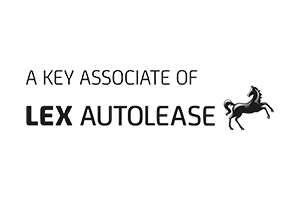




Great post
This article is very detailed and informative on this topic, thanks for sharing!